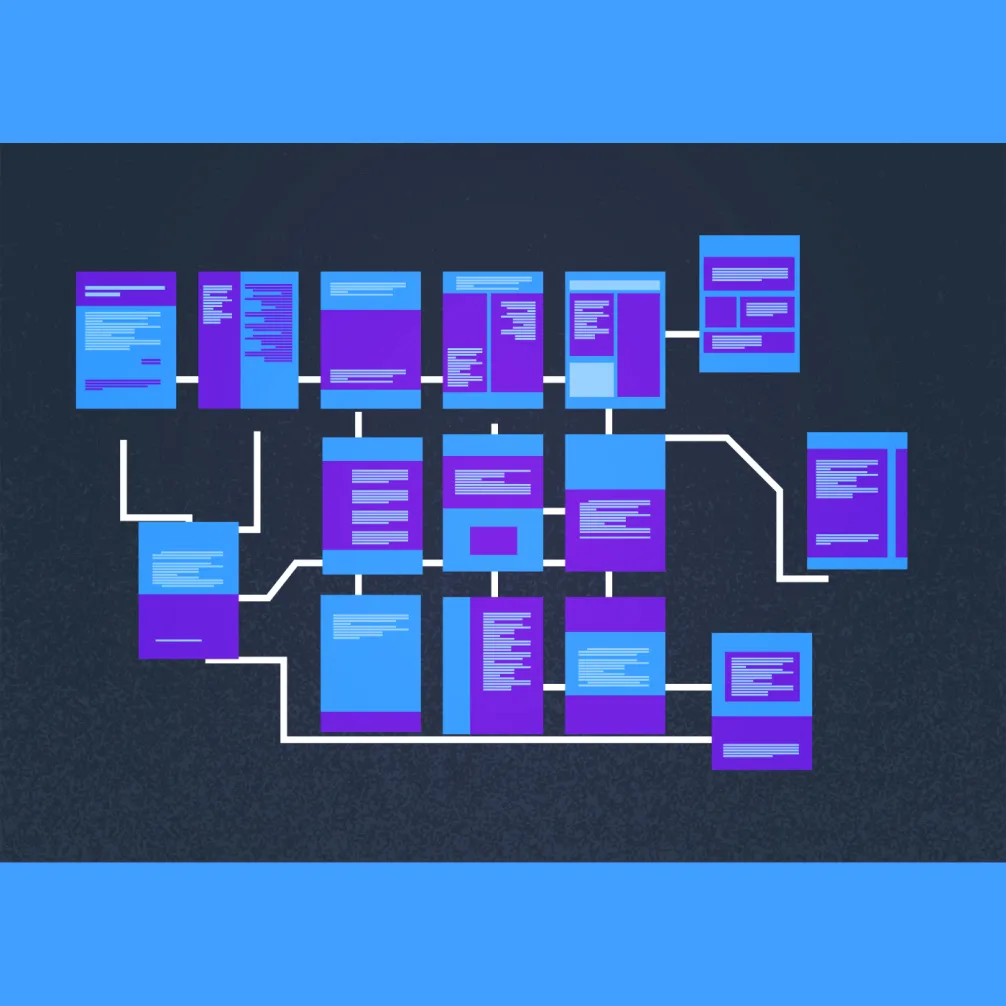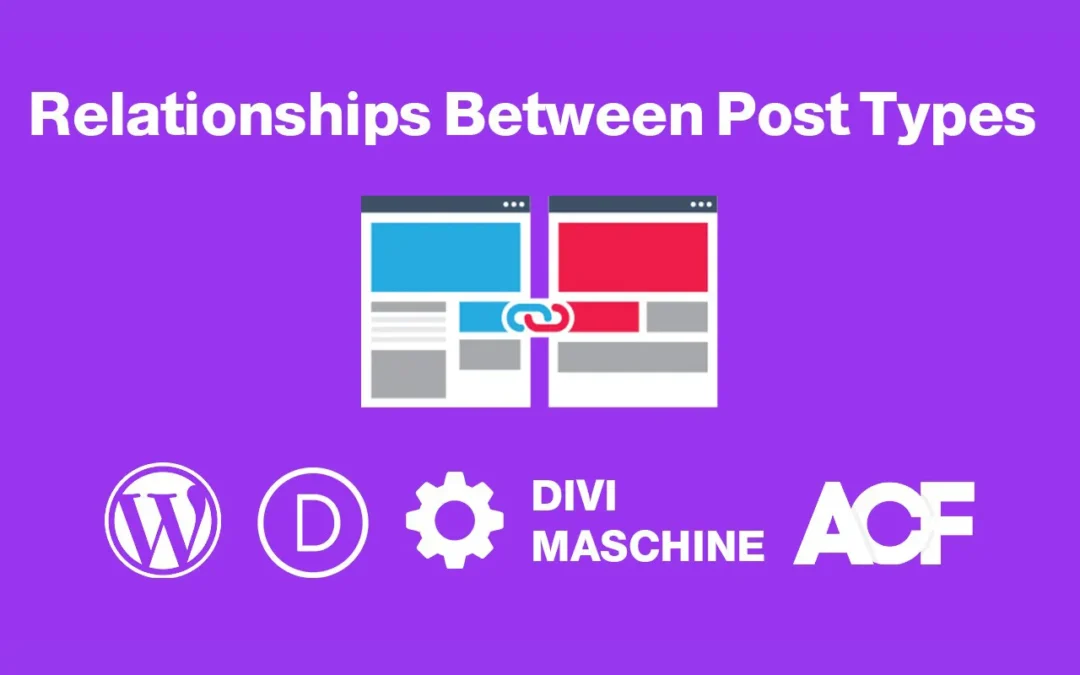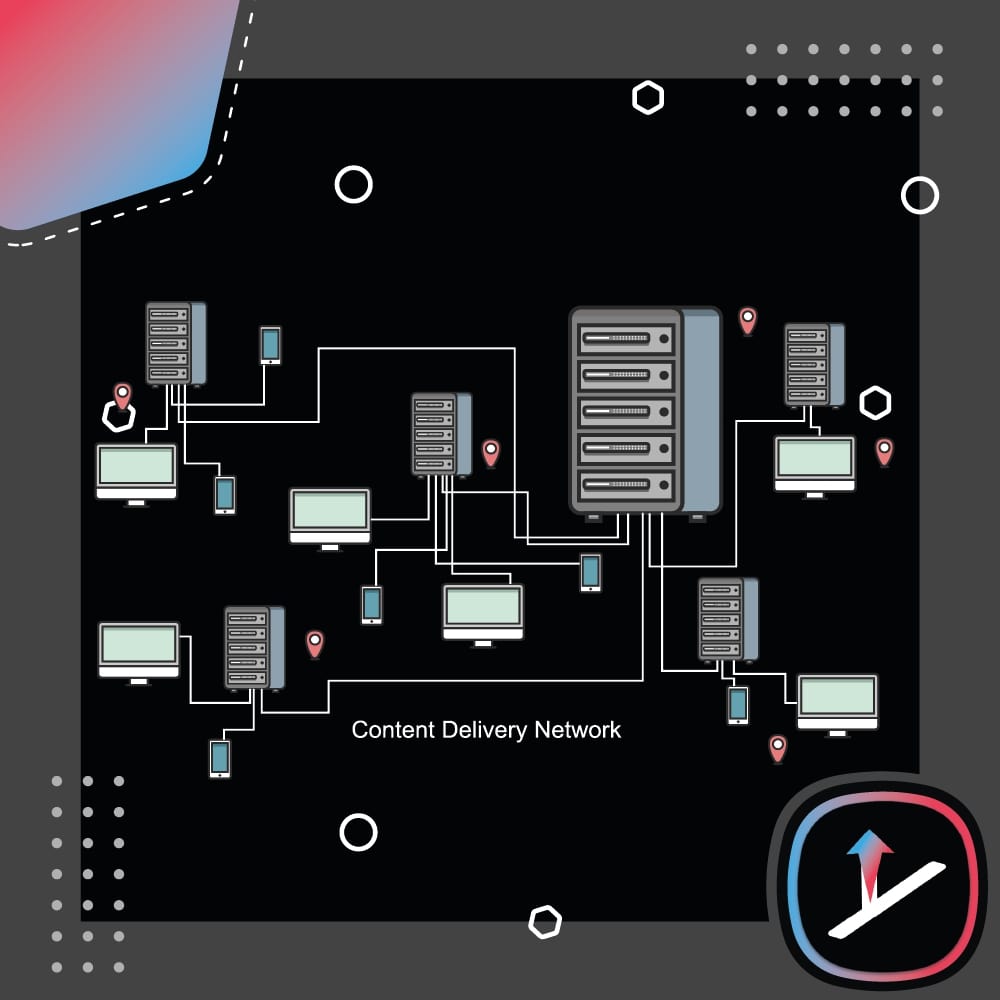1. Introduction: Why should the online store be linked?
There is no doubt that social media platforms have become one of the main marketing channels for e-stores. Where it can be exploited to increase the growth of your business to serve as a storefront to the target audience that is known and embodied by your brand all the time, Here are the real reasons why you should link your online store to social media platforms:
1. 1. greater reach: Increase visits to the store
The success of your online store depends on the number of visits it gets, Relying on a single marketing channel for a store can be a cumbersome option, especially with the high competition in search engines and the high cost of paid advertising. Here comes social media platforms as a support for the number of visits to the store, This helps increase sales by trying to convert visits into conversions or sales.
1. 2. Easier customer service: customer service channel
Social media platforms are the best place for your target audience. The average user is on social media platforms for an average of 3 hours a day. Therefore, the place where your customers are located will be the most appropriate place to provide support to them and introduce products, how to use them and their features.
Also, social media platforms are better than customer support through email or text messages. Here the customer will speak directly with the support team, This helps provide the best service and ensures customer loyalty.
1. 3. direct channel: Excellent sales channel
Social media platforms have become a direct sales channel. Facebook has launched the Marketplace feature, and in Instagram we find the characteristics of online stores that enable purchases, sales and payments to be made directly on the platform. So, It’s important to take advantage of these features to boost your online store’s sales.
1. 4. Stronger Brand: Increase customer loyalty
Creating a page for your online store on social media platforms and providing valuable content will help in promoting your brand and significantly increase the rate of customer attraction. Also, social media platforms are a major source of loyal brand customers giving you the opportunity to attract their attention and increase their loyalty by offering promotions and discounts and trying to solve their problems.
1. 5. Market Analysis: Great way to do marketing research
Marketing research is very important in order to improve products, reach the target audience and enhance overall brand growth. There are many ways to do it and the social platforms allow you to conduct this type of research quite seamlessly. By following the comments and interaction on the posts, you can infer and know the personality of your target audience from the products they prefer, the type of appropriate content, the problems they face when using the product, and their expectations for future products.
2. Plugins and Integrations: Best plugins for linking woocommerce store
Because of the importance of social media platforms and their role in the growth of the online store, WooCommerce provides a set of plugins to help connect the WooCommerce online store with social networking sites, Here are the plugins that provide the best functionality in this section:
2. 1. WooCommerce Instagram Plugin
Instagram offers a great opportunity to improve your sales. It relies on the visual content of images and videos, which is one of the most influential types of content on the purchase decision of customers. Through the WooCommerce Instagram Plugin, it is possible to create and publish posts, as well as create stories through which customers can order the product directly with Instagram. This facilitates the process of attracting visitors to the store and product pages. It is worth noting that it is a paid Plugin, the price of which starts at $79.
2. 2. Plugin FS Poster
FS Poster is an Plugin that allows you to connect your WooCommerce store to social media platforms and then schedule content, With a set of features related to the improvement of audience interaction and content enrichment. For example, you can promote products directly on Facebook, Instagram, or others with the addition of hashtags, and thus improve organic visits from social media.
It also supports more than 15 platforms with URL shorteners from popular URL shorteners such as Bit.ly and TinyURL, With detailed reports on the process of scheduling and publishing content.
2. 3. Plugin YITH WooCommerce Share for Discounts
This Plugin is great for promoting products on social media platforms directly, It allows the creation of discount codes and offers for customers in exchange for sharing the site’s products on social media platforms. This helps in spreading the brand and recognizing the products. It encourages customers to spread your products widely. It supports adding share buttons on different places on the product page. It is a paid WooCommerce Plugin priced at $59.99
2. 4. Plugin StoreYa Shop to Facebook for WooCommerce
Facebook is one of the largest and best social media platforms in terms of users. By adding StoreYa you will be able to take advantage of all the available features. By ensuring that you interact with your target audience in an enjoyable way by providing coupons, engagement-based offers and interacting with posts. And the ability to integrate other social media platforms such as Pinterest or YouTube channels.
The extension comes with a free plan that can be used to explore the extension closely, And to get more features, there is the opportunity to upgrade to the paid plan, which starts at $9.99. In fact, it is an excellent addition if you rely on Facebook to market your online store.
3. How to link the online store
In order to link the online store to social networking sites, you need to use one of the above-mentioned Plugins or another Plugin, Since Facebook is one of the largest social media platforms, we will try to apply the explanation to it. Here’s how to do that:
Or not, You must install the Facebook for WooCommerce extension on your WooCommerce store.
By clicking on Plugins > Add New > then search for the name of the extension in the field on the left > Install the extension > Install hosting.
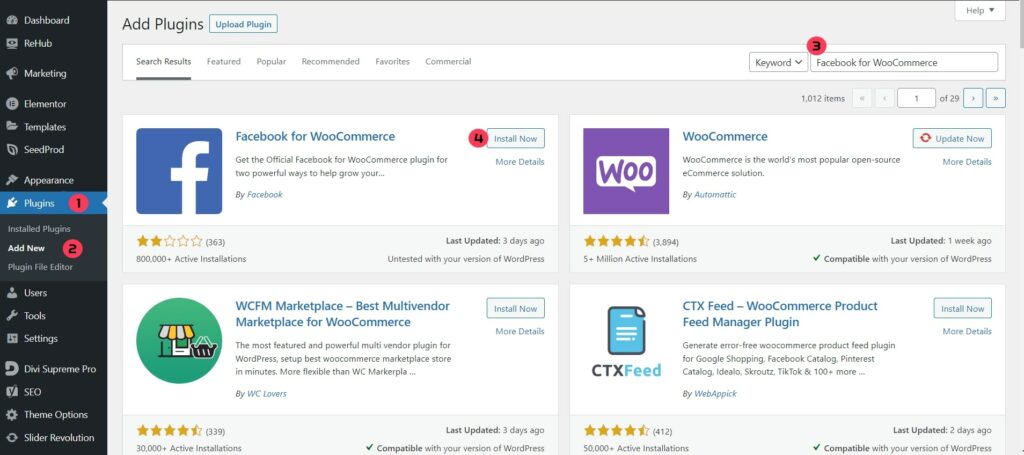
After installing the extension, go to the installed plugins section and select the Facebook for WooCommerce extension and then click on the option to enable automatic updates.
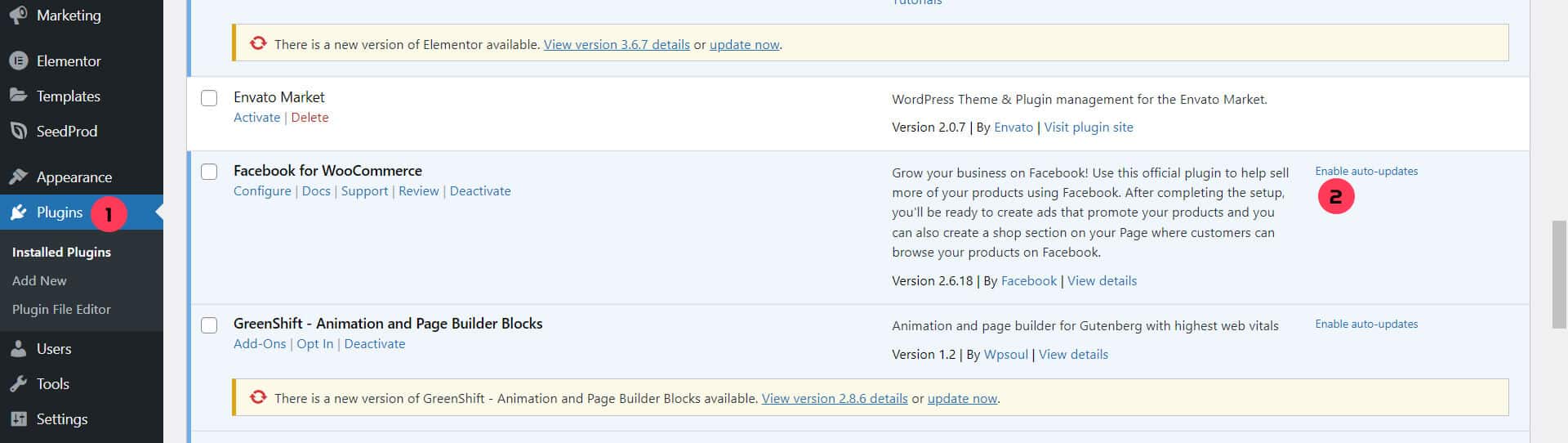
After that, a new option will appear on the right menu of the WordPress dashboard, which is “Marketing”, select it and then click on Facebook. In the next window, click Get started.
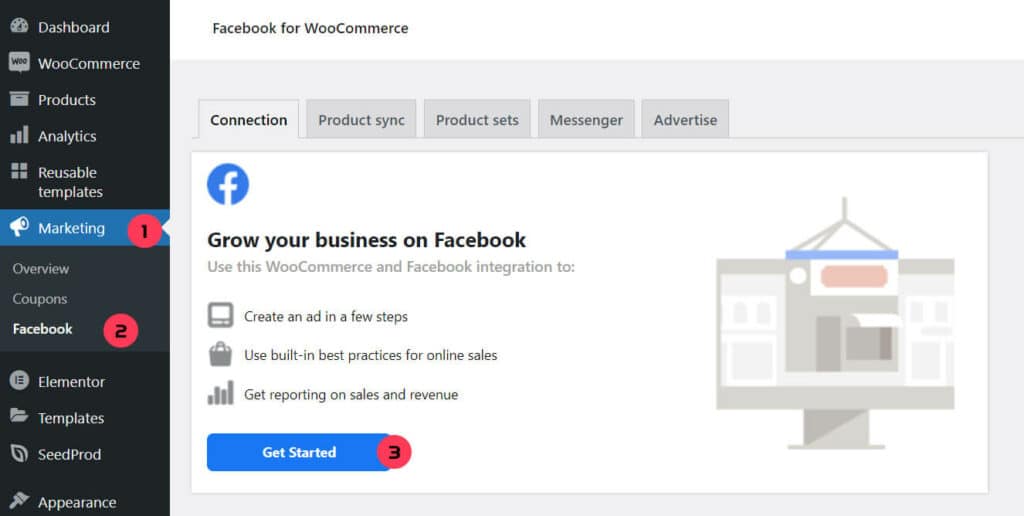
right Now, It is possible to link the WooCommerce online store with your Facebook page, All you have to do is select the Facebook account you want to link to the store by clicking on “Continue as…” or if you want to link another account, in this case, select “You can log in with another account.”

In the next window you will be asked if you want to open Facebook Ads, Facebook Store or Instagram Shopping and in this case it is appropriate to select both the Facebook Ads and Instagram Shopping option. After that click on Get started.

After completion you need to select your Business Manager account and then select Continue. It is worth noting that this account is a separate account from the Facebook page that allows you to control the content posted on Facebook, If you do not have a business account then you will need to create one by clicking Get Started.
And then follow the necessary steps.

Then, You will need to link the page with the online store, If you do not have a page, in this case you have to click on Create new and follow the required steps.
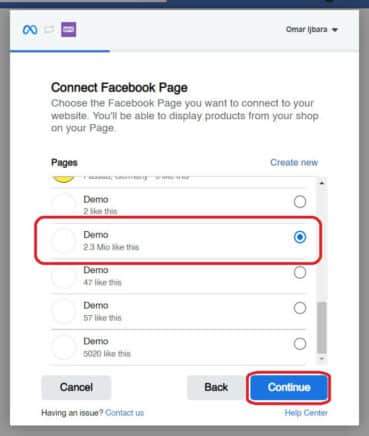
You will need to choose an existing WooCommerce product catalog. And then adding the Facebook Pixel to track inventory and provide a better link between the store and Facebook.
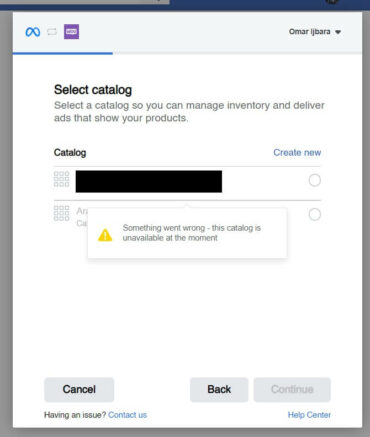
Sometimes errors occur at this stage. This means that it is important to complete the process of linking the store to Facebook through your Facebook account information. Simply click on the “Business Apps” option and then click on “WooCommerce Integration”.

In the next window it is possible to connect the woocommerce store, And then click on the “Continue” option to link the online store.
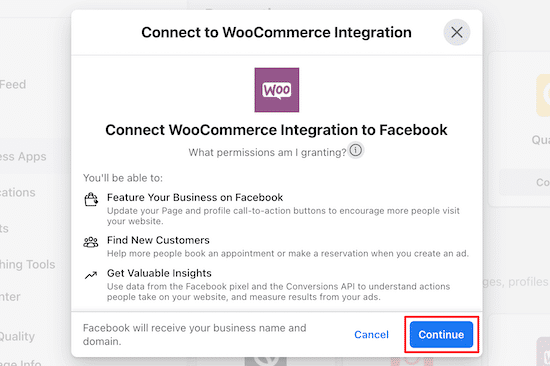
The remaining steps are related to adding the store, By entering the online store link and clicking on the Connect option, you must make sure to enter the store link and not the website.
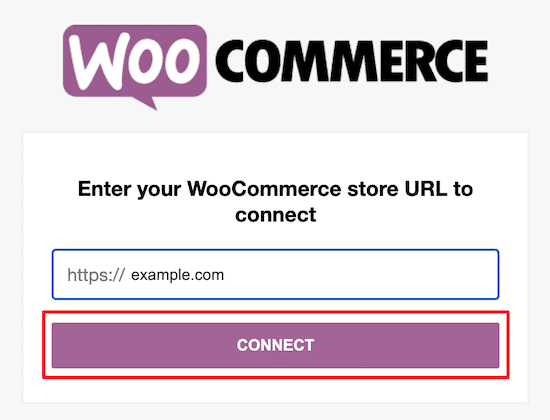
Confirm that your Facebook account is linked to the online store by clicking on Approve.

Once you’re done, Select your Facebook Business Manager account and click Continue.

For the second time you need to select the Facebook page that you want to associate with WooCommerce.
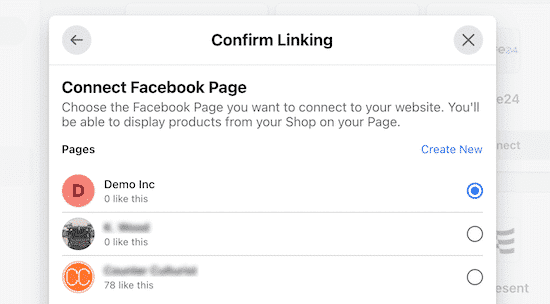
Then you need to choose the catalog and connect the Facebook Pixel, Follow the steps until you reach the link verification page.
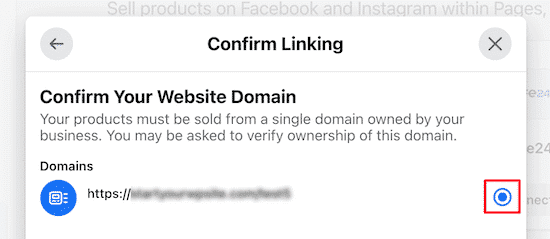
After completion, the WooCommerce will begin to connect the online store to Facebook, a delegation that takes one to two weeks. To have the store available on your Facebook page.
4. How to Connect WooCommerce Online Store with eBay and Amazon
Both eBay and Amazon are among the largest online stores in the world. This represents a real opportunity to market your products by displaying them on these stores. But this can be complicated, especially when I do it manually, In this case it is important to use some plugins that allow you to do so. To get these benefits:
Reach a larger audience: The Amazon store made more than $382 million in profits in 2021, meaning that you will get a share of the huge sales made on this store.
Safe environment: Amazon provides a secure environment to help users get the products they want, This increases the documentation of your store and your products.
5. Plugins for connecting store with eBay and Amazon
There are many Plugins that allow you to do this. different, depending on the features and functions. And it helps you manage the linkage process from following up on inventory, standardizing prices and other aspects, which are:
5. 1. Plugin Amazon and eBay Integration for WooCommerce
This is one of the best Plugin for online store, eBay and Amazon linking, developed by Codisto and available on the official WooCommerce store. It works on solving the problems of multiple marketing channels and managing all aspects from one platform. This will enable you to deliver your products to the largest possible segment of customers in the two largest stores in the world. The addition comes with a paid package offering you a free trial for 14 days and then you will pay $29 per month.
It offers the following features:
- Create catalogs and lists in each store individually.
- Control prices and product details.
- Supports all Amazon and eBay stores worldwide.
- The extension is easy to use and has a smooth user interface.
- Manage stock orders and pricing in real time.
5. 2. Plugin WP-Lister for Amazon
Developed by the WP Lab team, it helps you manage the process of publishing products for your WooCommerce store on Amazon. It is also possible to synchronize sales and orders and with the ability to create product pages on Amazon by importing product details from WooCommerce. Product repricing and automatic inventory syncing are all completely free but offer a Professional plan for $149 per year.
6. Conclusion: Summary
A WooCommerce online store with social media sites or with Amazon and eBay can help increase sales and explore new opportunities for expansion. In addition to improving the reputation of your online store as trustworthy and contracted with the largest stores.