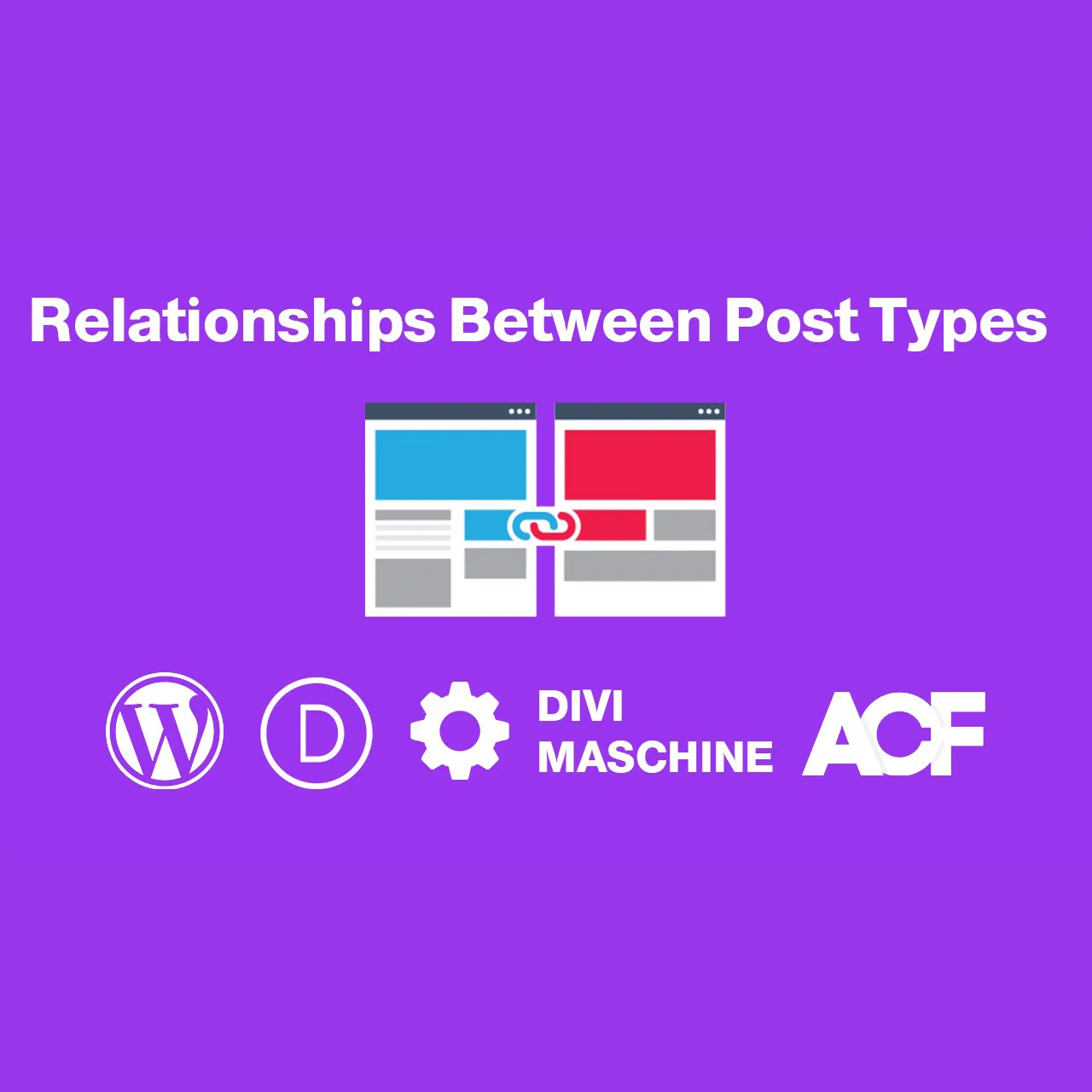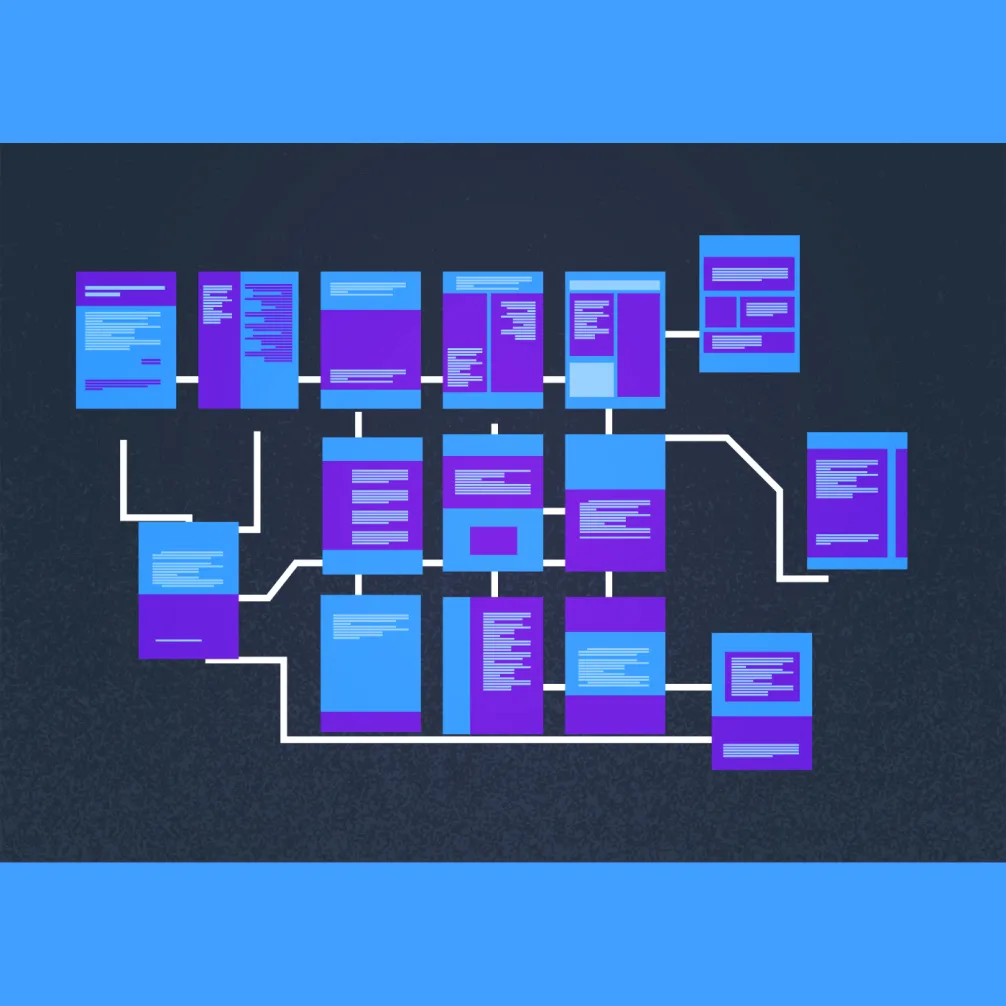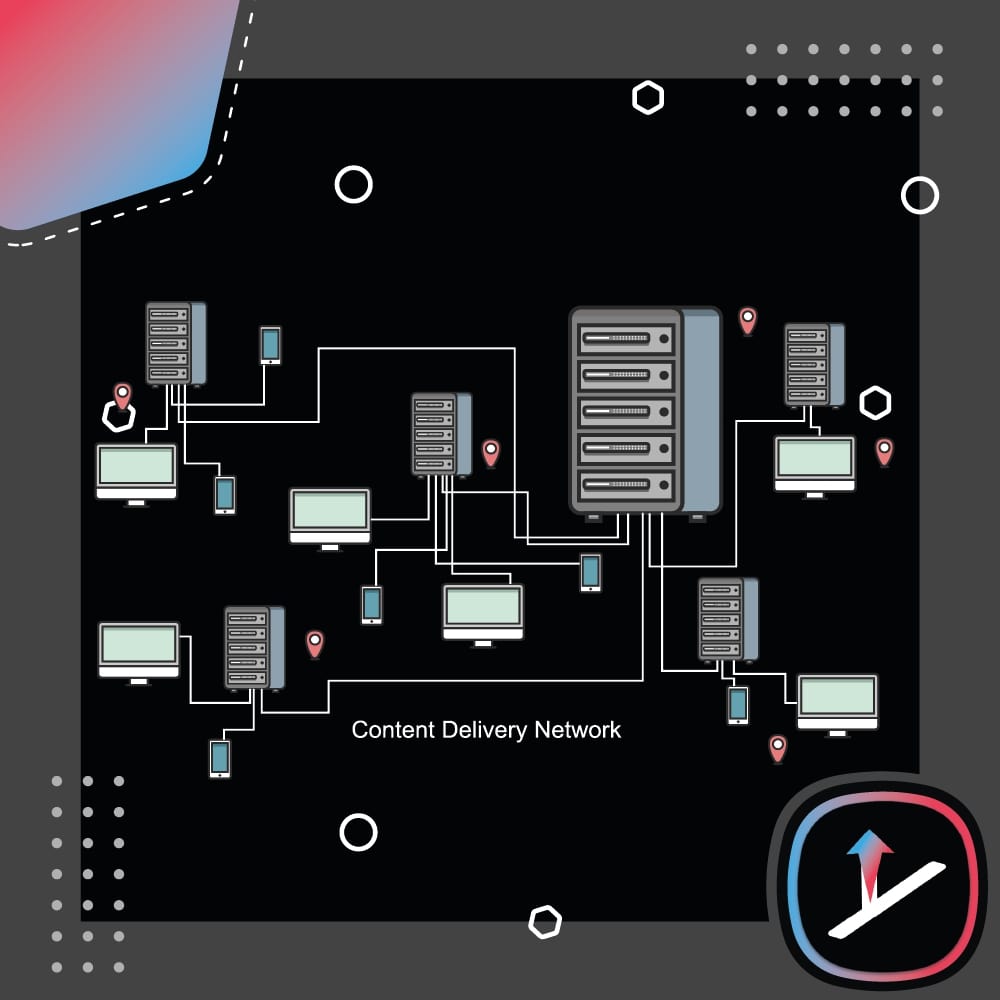Introduction
In the WordPress world, where everyone builds websites, the ability to create and organize different types of posts is super handy. It’s like having a magic tool to make your website be dynamic and interesting. This article is all about connecting these different post types. We’ll take a simple example involving a company that sells wall coverings or wall panels (Wandpaneele in German). Our goal? Make a gallery for their projects that smoothly connects each project with the specific products used. We’ll dive into how to make this dynamic connection using the Advanced Custom Fields (ACF) plugin and the popular DIVI page builder.
1. Figuring Out the Situation
Imagine a company that’s really good at making walls look awesome. They want to show off their work in a gallery. These projects happen in different places, each with its own unique challenge. The trick is to link each project with the exact products they used.
2. Adding a new Custom Post Type
In WordPress, you can do more than just regular blog posts. We can create special post types for your use cases.
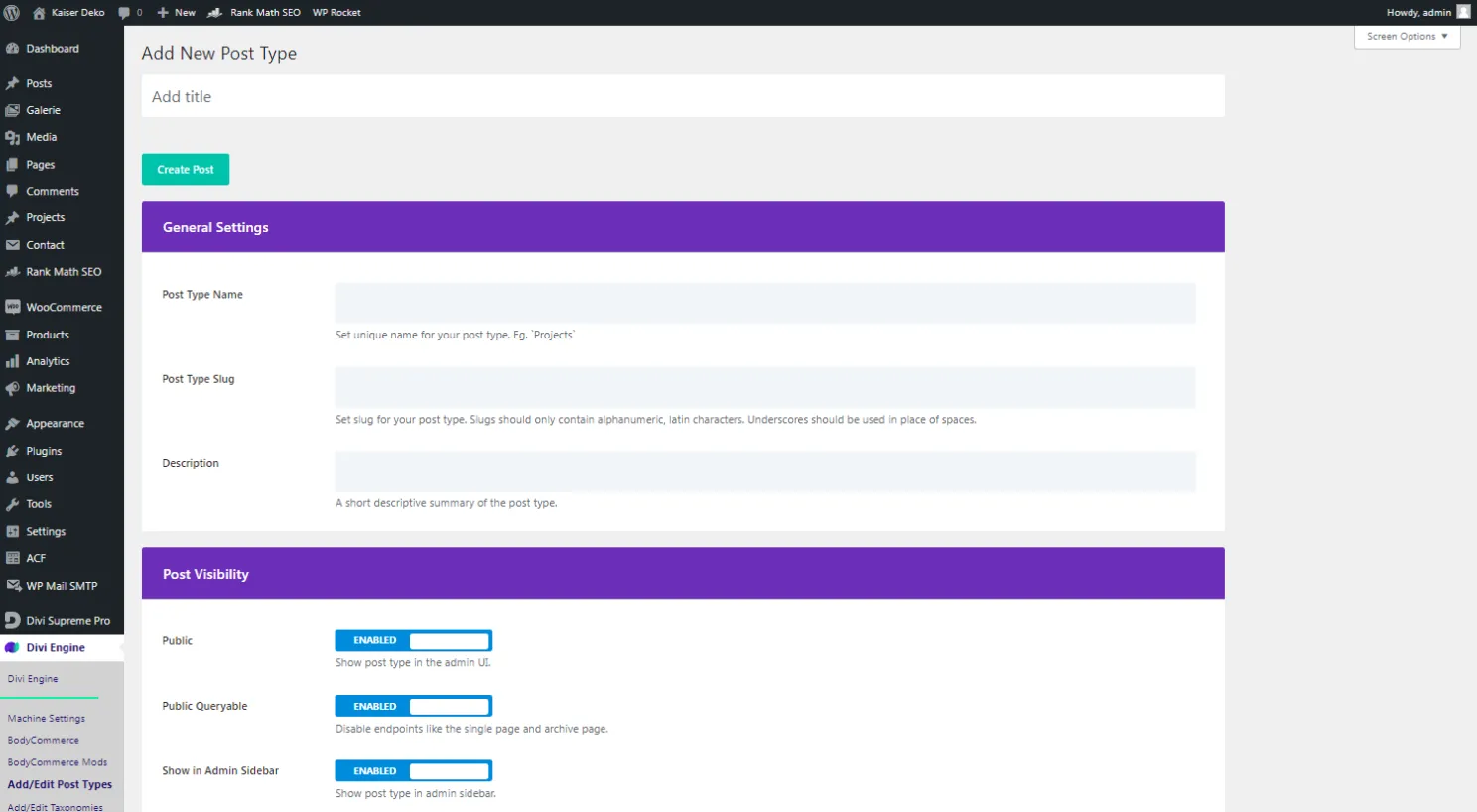
3. Building the Connection
In making our special project posts, we teamed up with ACF (Divi Machine needs the ACF Plugin to create Custom Post Type), and for showing off our products, we have the WooCommerce Plugin. Now, to make sure these two get along like peanut butter and jelly. Using ACF gives us not just the ability to create Custom Post Types; we could also expand any post type with taxonomies and fields. We want to connect our projects and products using the POST OBJECT Field added to the project post type (class).
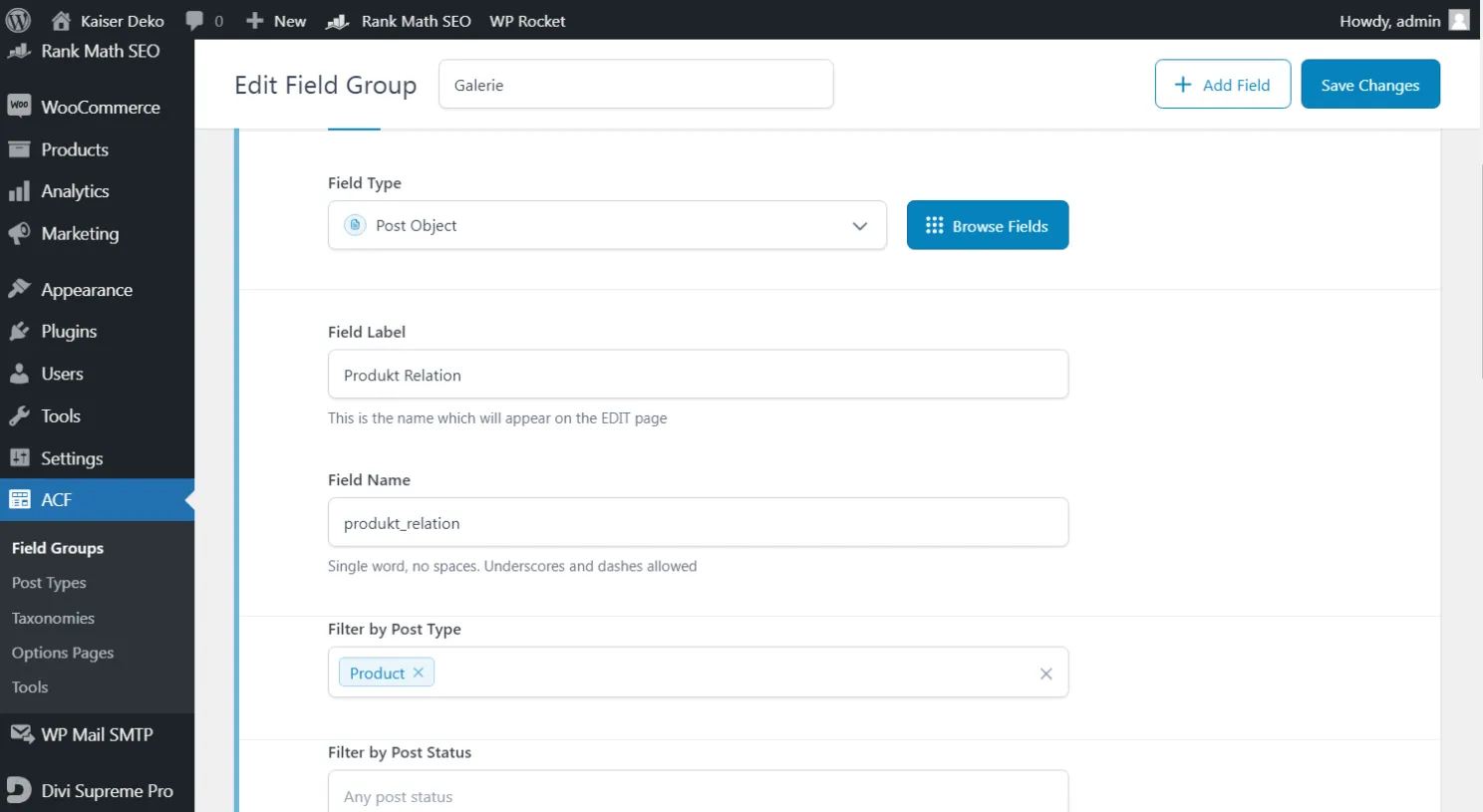
4. Talking about Projects and Products like Friends
Imagine projects and products as friends. Each type is like a different group (Class), and each actual project or product is like a unique member (Object). When a new project get created, there’s a special field (that we added using ACF) that lets you pick which products were part of the gang. You can even pick more than one, making it flexible for projects using many products (wall covers).
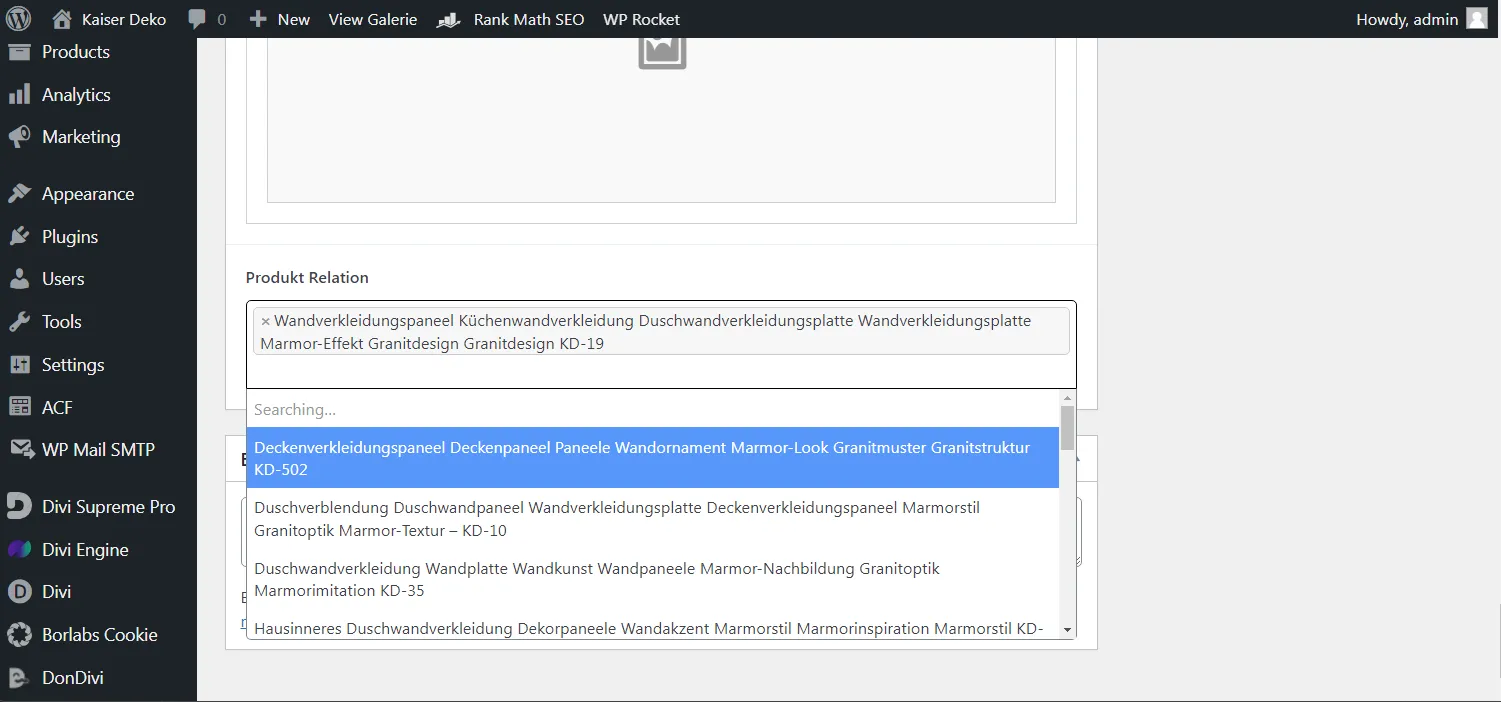
5. Making the Most of Page Builders
In our example, we use the Divi Machine, a core plugin that works with the DIVI page builder. It gives you many cool modules that make your working with these custom post types super easy. But hey, don’t forget, you can do similar stuff with other WordPress Page builders. These builders make designing and organizing your content easy and efficient.
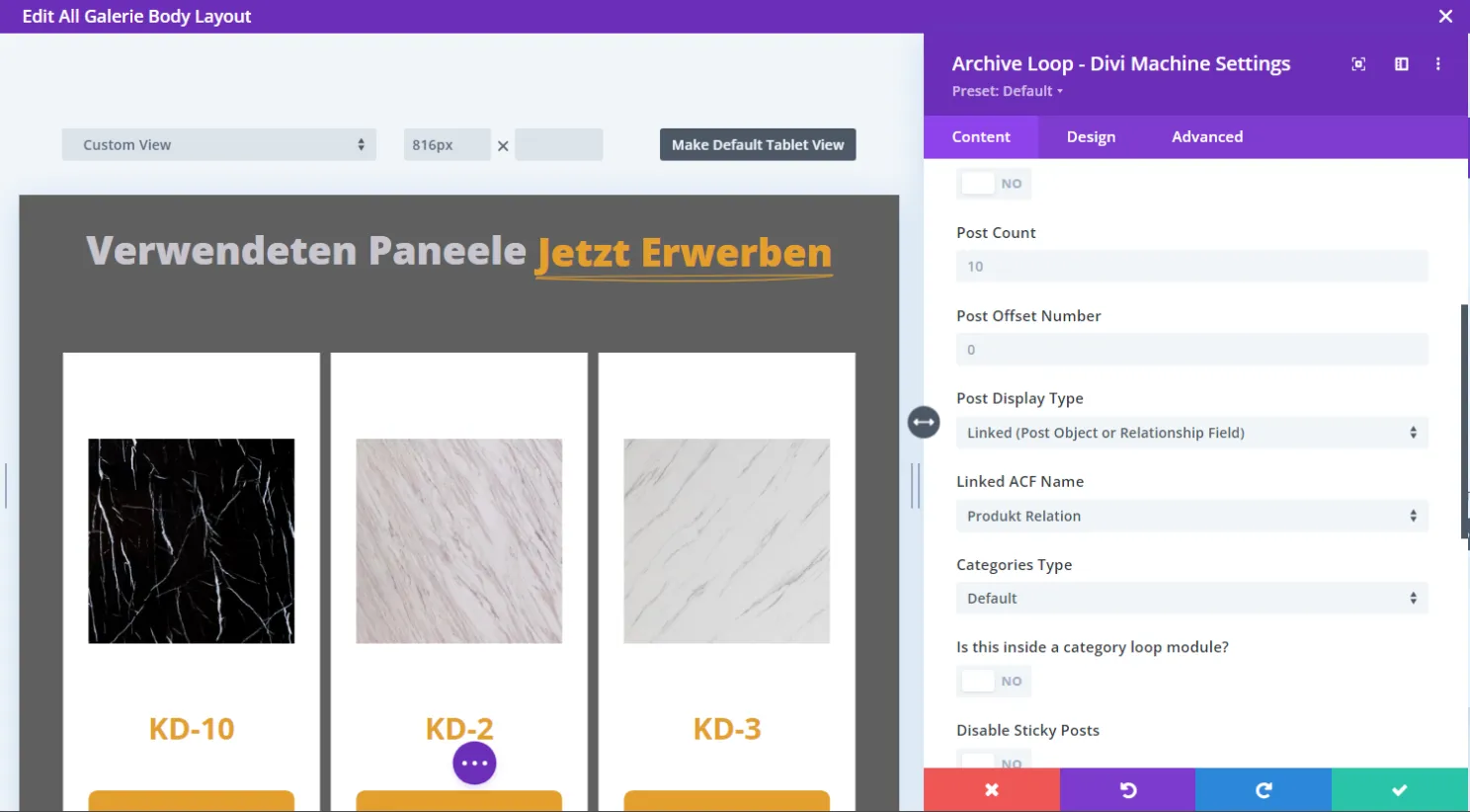
6. Showing Off with Archive Loops
To show how projects and products are connected, we use something called archive loop. It’s like a cool way of presenting all the projects inside products and products inside projects together. Users can easily jump around and see how everything is linked.
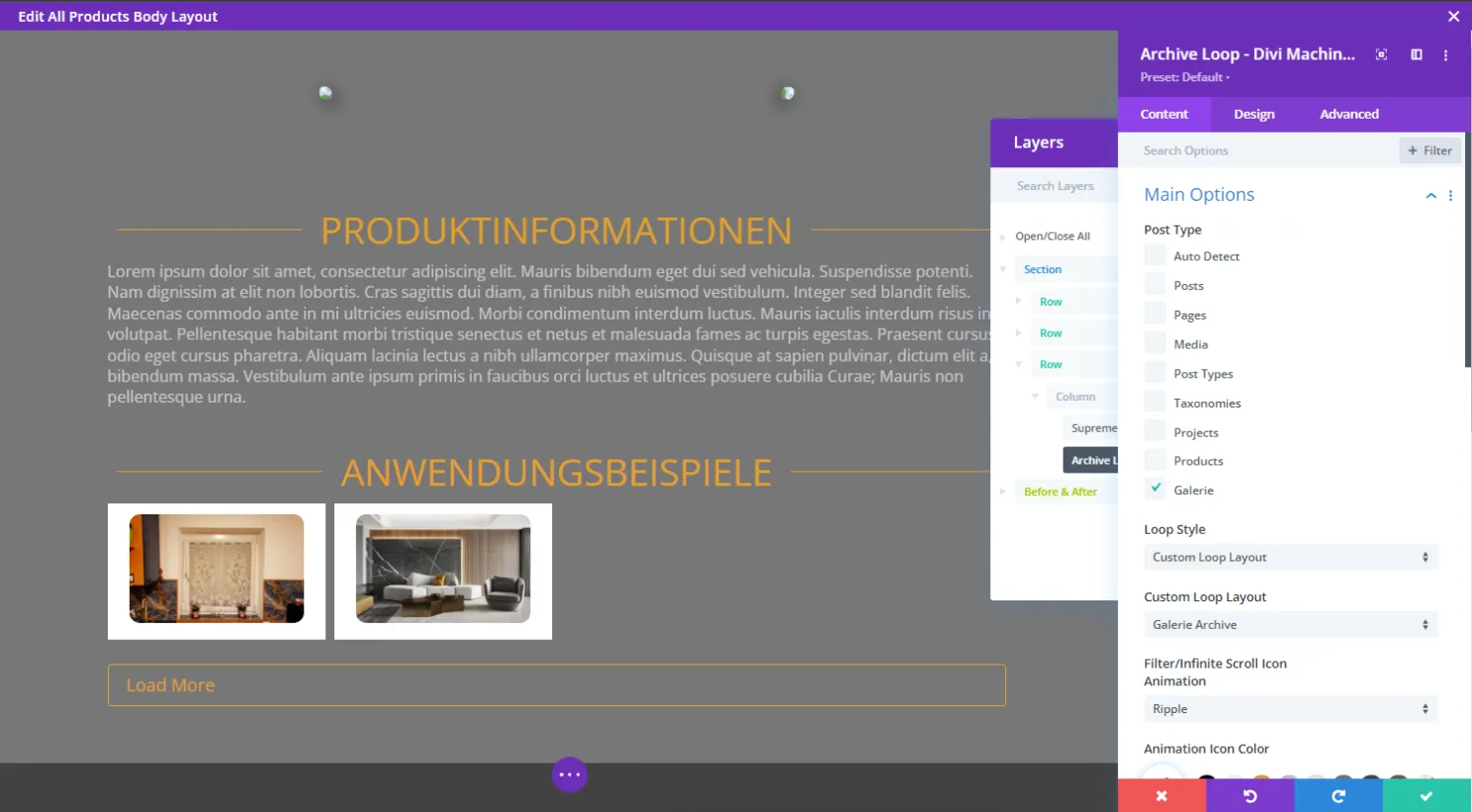
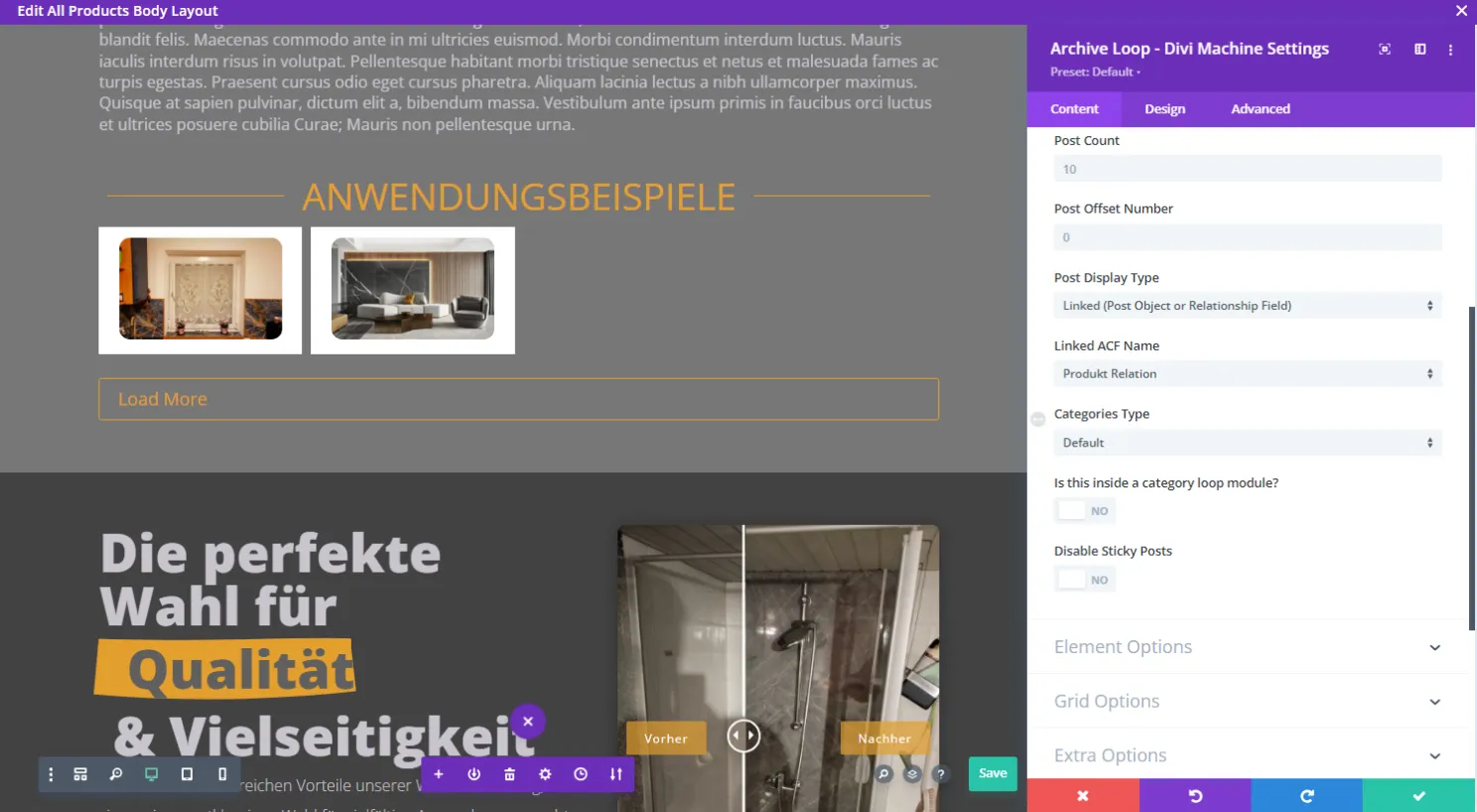
7. Real-life Examples
Let’s have another example! Think of a car dealership with many branches. We can use our method to show which cars are where and even find out if different branches have the same car models. It’s like using what we learned for something you can actually see and understand.

8. Opening Doors for More Connections
We’re not stopping here! There’s so much more we can do with this linking stuff. We can connect other types of posts and make everything on our website even more connected, dynamic and awesome. In the next post, I will talk about related post types.
Conclusion:
So, in a nutshell, linking different post types in WordPress is like opening a treasure chest of possibilities. With tools like ACF and page builders like DIVI, anyone can create functional galleries that show off the special relationships between projects and products. It’s not just about making things easier to manage; it’s about making your website look awesome and easy for everyone to enjoy and get more possible customers!
#WordPressWizardry #ACF_Plugin #ACF #DynamicDesign #WebsiteShowcase #ProjectConnections #WooCommerce #PageBuilder #CustomPostCrafting #Gallery #ConnectedContent #WebDesign #DIVIMachine #DynamicIntegration #WordPressProTips #ProjectShowcase #ContentOrganization #CustomFields #DynamicWebsiteDesign #CreativeWordPress #WebsiteElegance #ContentLinking #DesignWithDIVI #DIVI #DIVIPageBuilder #DIVI_Page_Builder